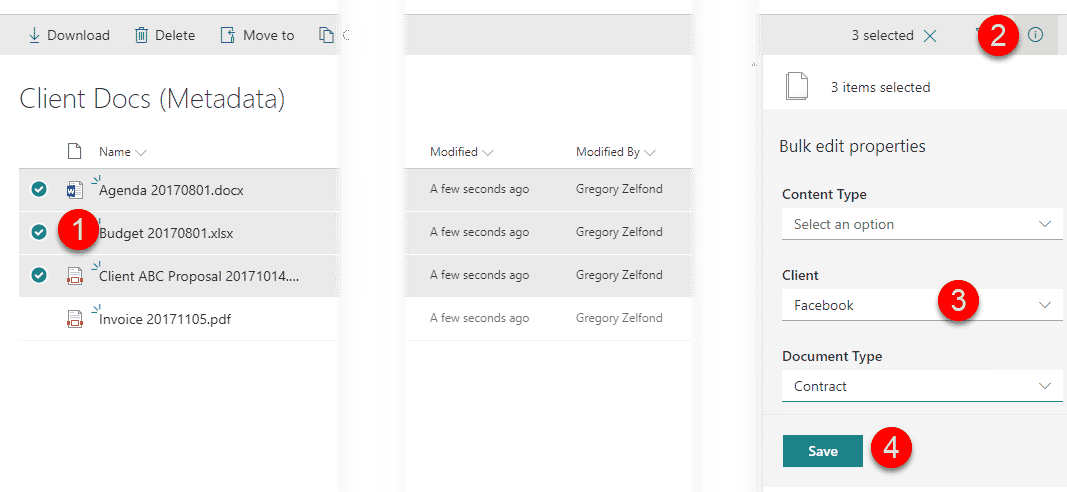Sometimes 'quick edit' gives a blank screen when trying to use it on a SharePoint library. Reason being, 'quick edit' can't handle views that include the FileName column or the Document Type column.
Instead of using quick edit the following method should be used to update metadata (incl. renaming the document).
- Select the item you want to edit and open the 'Document Information Panel'.
(accessible when you click “i” in the upper-right-hand-corner of a document library) - Document Information Panel looks like this :
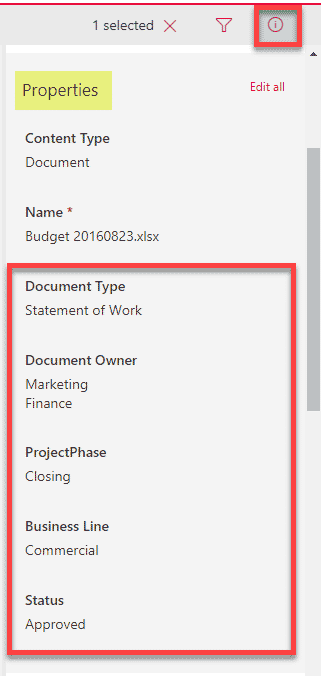
- Don't forget to press 'enter' for every field you update, otherwise your changes will not be saved.
- If you want to update multiple documents at once, you simply select all these documents and again open the 'Document Information Panel'.